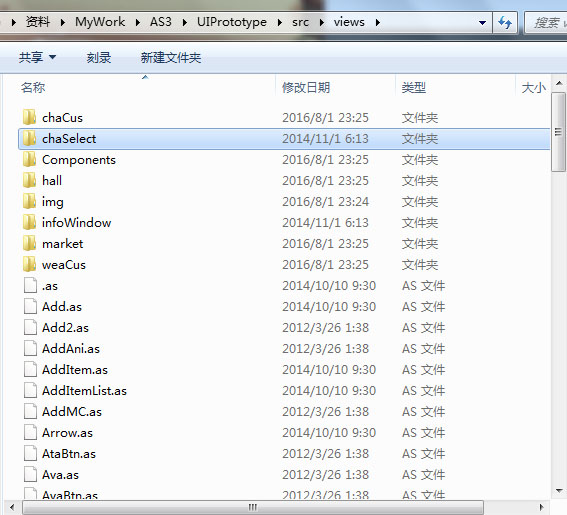I am planing on a small 3D puzzle game using Unity on mobile platform.
The main idea is bringing 3d puzzle into a game.
The game will work like this :
Player get pieces of a whole 3D model by finishing tasks.
The player's aim is collecting the pieces and organize them in a correct order to build a finished 3D model.
There are a few features I am thinking making to enable the game play.
1. Player should be able to rotate the world.
2. Player should be able to drag the piece around on the screen.
3. Player starts with one piece, this is consider as the main part (MP).
3. When the piece is on its correct place, the piece should be added to MP.
4. When all piece in places, level clear.
Break down:
1. when not clicking on the pieces, rotate camera. Maybe not rotating along Y axis because I don't want the player flip the world up side down.
2a.
The pieces and the world :To make things easier, world are cut into 1*1*1 grid. If you give the pieces box boundaries, all the box boundaries are in the same size. Thus I can use a 3d coordinate system to locate where the piece is related to MP (0,0,0).
2b. Move and grid snapping. When moving pieces, piece snap to the grid on axis that it is moving. The wanted axis and direction should be detected by velocity on (x,y,z) use the max one as the target axis. (2d screen coordinate transfer to 3d world coordinate and then check x,y,z)
3.there should be a array recording the MP.